Il miglior portafoglio LayerZero (ZRO) - Ricevi un bonus di 10 dollari per il deposito
Deposita LayerZero (ZRO) in YouHodler e ricevi un bonus di deposito di 10 dollari. Acquista, vendi, prendi in prestito, converti e moltiplica LayerZero tramite MultiHODL.
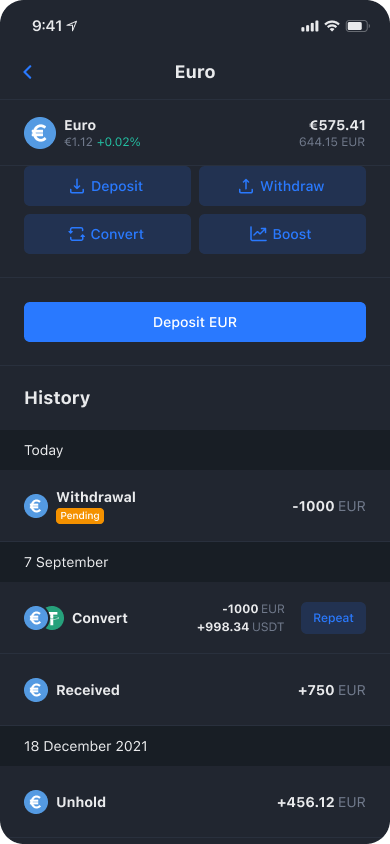
Guida alla scelta del portafoglio LayerZero
Punti chiave:
- Imparare cos'è e come funziona un portafoglio LayerZero
- Comprendere le caratteristiche principali di un portafoglio LayerZero
- Conoscere la sicurezza dei portafogli LayerZero
- Confrontare i diversi tipi di portafogli LayerZero
- Scoprire quali sono i portafogli LayerZero migliori per te
Che cos'è un portafoglio LayerZero?
Un portafoglio LayerZero è un portafoglio che memorizza e gestisce il token nativo della rete LayerZero, LayerZero. Alcuni portafogli consentono semplicemente di fare HODL, inviare e ricevere LayerZero, mentre altri sono più avanzati con opzioni di prestito di criptovalute, Yields, staking, trading e altro ancora.
Come funziona un portafoglio LayerZero?
Un portafoglio LayerZero non conserva LayerZero fisicamente. Si tratta invece di una porta d'accesso alla blockchain di LayerZero. Ogni portafoglio è dotato di una serie di chiavi uniche per quell'indirizzo di portafoglio. L'utente utilizza queste chiavi per inviare o ricevere LayerZero. Ad esempio, se vuole inviare LayerZero a qualcuno, deve semplicemente chiedere il suo indirizzo di deposito LayerZero, che copia e incolla nel suo portafoglio. La stessa tecnica viene eseguita per ricevere LayerZero da parte tua. Alcuni portafogli LayerZero richiedono l'inserimento di un nome utente e di una password per entrare, ma non tutti lo fanno.
Caratteristiche principali necessarie in un portafoglio LayerZero
Quando cerchi il tuo portafoglio LayerZero, assicurati che sia dotato delle seguenti caratteristiche:
- Sicurezza e privacy
- Commissioni di transazione LayerZero basse o personalizzate
- Autenticazione a due fattori (2FA)
- Fiat onramps e offramps
- Basso importo minimo di deposito
- La possibilità di bloccare e sbloccare i prelievi a piacimento
- Funzionalità complete di scambio di criptovalute
- Assistenza clienti
- Supporto multi-chain
- Multisig
- Caratteristiche bonus come Yields, gli strumenti di trading e i prestiti.
Hai bisogno di un portafoglio LayerZero per acquistare o scambiare LayerZero?
La risposta breve è "sì". Se acquisti LayerZero su un exchange di criptovalute, questa avrà un portafoglio LayerZero incorporato che le consentirà di conservare LayerZero fino a quando non deciderai di scambiarlo o ritirarlo. Anche se riesce ad acquistare LayerZero in contanti da un amico, hai comunque bisogno di un portafoglio per conservare ZRO.
Tutti i portafogli LayerZero sono sicuri?
Purtroppo no. Alcuni portafogli sono costruiti da criminali. Questi portafogli hanno delle backdoor che permettono agli hacker di rubare facilmente le tue chiavi private e di portarsi via i tuoi fondi. Altri portafogli sono semplicemente costruiti da sviluppatori scorretti che lasciano vulnerabilità nel portafoglio a loro insaputa. Poi, ci sono portafogli ben fatti ma, che mancano di funzioni di sicurezza di alta qualità, come 2FA, audit di sicurezza, ecc. Detto questo, ci sono molti portafogli LayerZero sicuri in circolazione, quindi non avere paura. Alcuni portafogli sono persino dotati di un'assicurazione per proteggere i tuoi fondi in caso di eventi negativi (come ad esempio i portafogli di YouHodler).
Tutti i portafogli LayerZero sono gratuiti? Quanto costa utilizzare un portafoglio LayerZero?
Ogni buon portafoglio LayerZero dovrebbe essere gratuito. Se qualcuno cerca di venderle un portafoglio LayerZero, faccia attenzione. Tutti i migliori portafogli in circolazione sono gratuiti al 100%. Utilizzare un portafoglio LayerZero non costa nulla, a parte le commissioni della blockchain associate ad ogni transazione. Alcuni portafogli scelgono di coprire tali commissioni per te, mentre altri ti permettono di scegliere la commissione (commissioni più elevate comportano tempi di transazione più rapidi).
Come depositare e prelevare dal portafoglio LayerZero
Il settore delle criptovalute ha fatto molta strada nel corso degli anni. Al giorno d'oggi, le applicazioni dei portafogli LayerZero sono così facili da usare che chiunque può capirle. Per depositare o prelevare ZRO utilizzando il tuo portafoglio, basta aprire la tua app e trovare ZRO nella sezione del portafoglio. Dovresti quindi vedere i pulsanti per depositare o prelevare ZRO. Basta scegliere un'opzione e seguire le istruzioni. Se desideri depositare, ti verrà fornito un indirizzo di deposito. Basta copiare e incollare questo indirizzo in modo che la persona che invia i suoi ZRO possa farlo.
I migliori portafogli LayerZero per la sicurezza
I migliori portafogli LayerZero per la sicurezza sono quelli che danno priorità alla sicurezza. Stai alla larga dai portafogli che non dispongono di opzioni PIN, 2FA o funzioni di sicurezza di base. YouHodler richiede un PIN o un'impronta digitale per accedere all'applicazione, oltre a 2FA e 3FA su richiesta. Eseguiamo anche controlli di sicurezza regolari per garantire che le nostre mura siano forti e impenetrabili. Infine, siamo supportati da Ledger Vault e Fireblocks per soluzioni di assicurazione e gestione delle transazioni in criptovaluta.
Il miglior portafoglio LayerZero per gli utenti Android
Mentre la battaglia tra iPhone e telefoni Android continua, è bello sapere che la crittografia non sceglie da che parte stare. La maggior parte - se non tutti - dei portafogli LayerZero più popolari possono essere trovati sia sui sistemi operativi Android che iOS.
Clicca qui per scaricare YouHodler per Android.
Il miglior portafoglio LayerZero per gli utenti iOS
Siamo presenti anche nell'Apple Store! Clicca qui per scaricare YouHodler per iOS e per conoscere tutte le funzionalità del nostro portafoglio LayerZero per il tuo iPhone.
Segui i nostri canali e rimani aggiornato. Rilasciamo nuove monete ogni 2 settimane.



